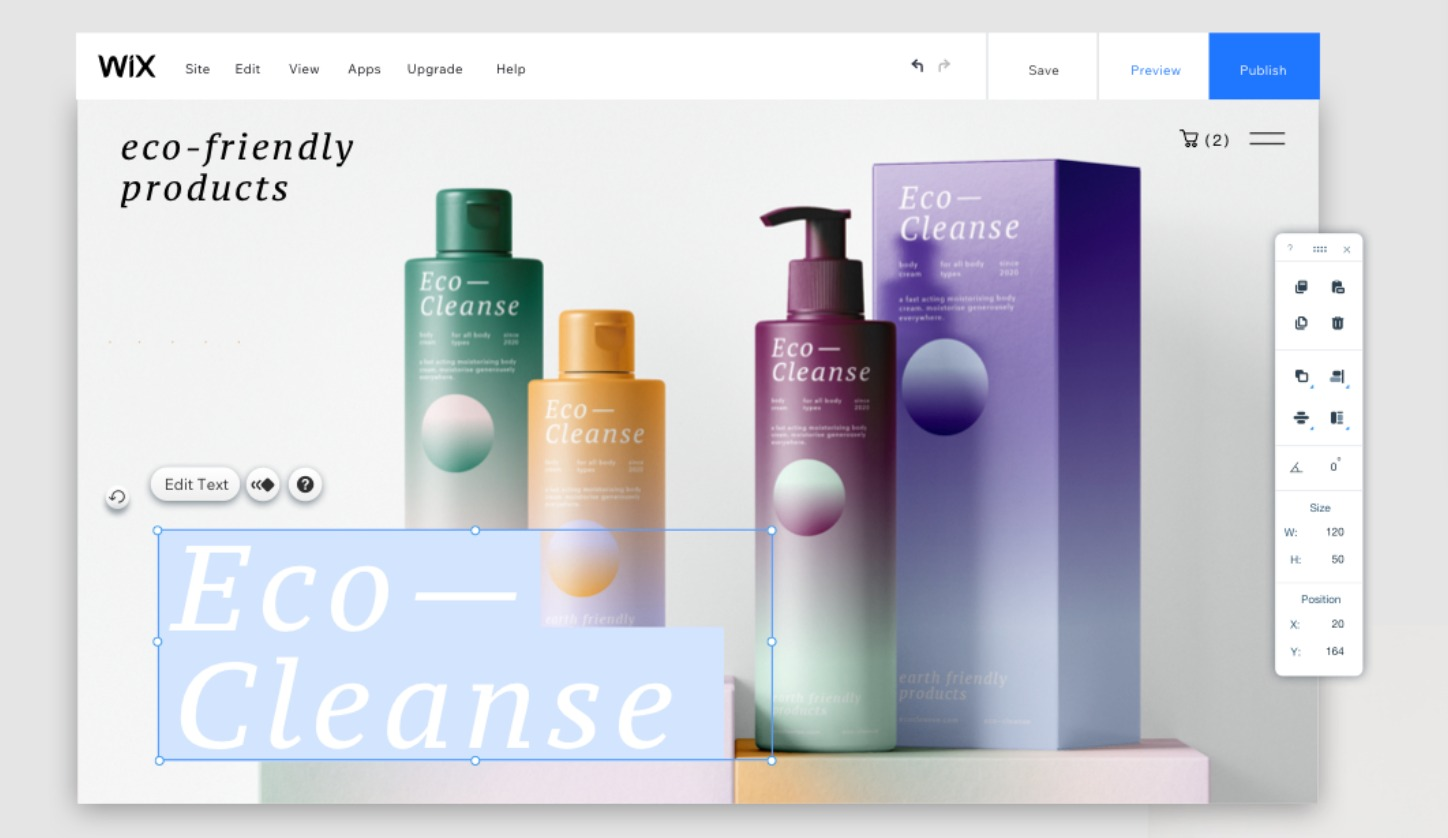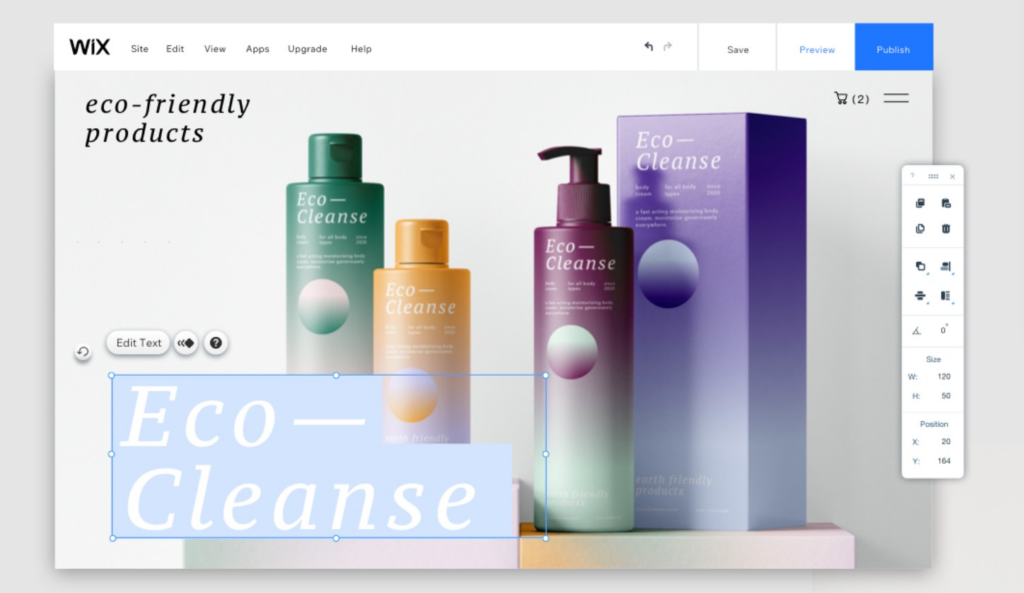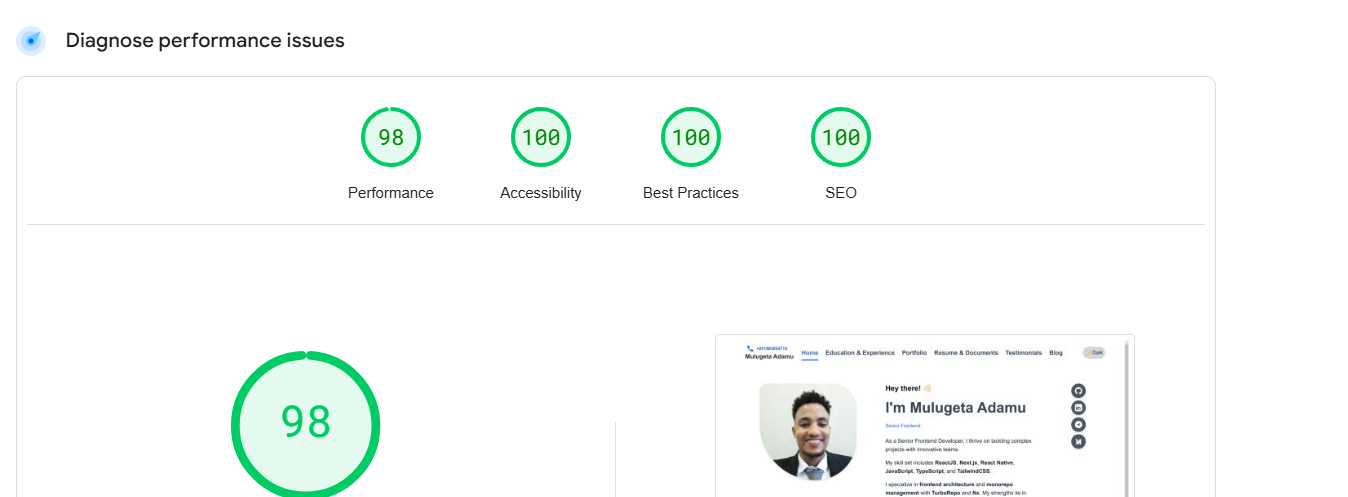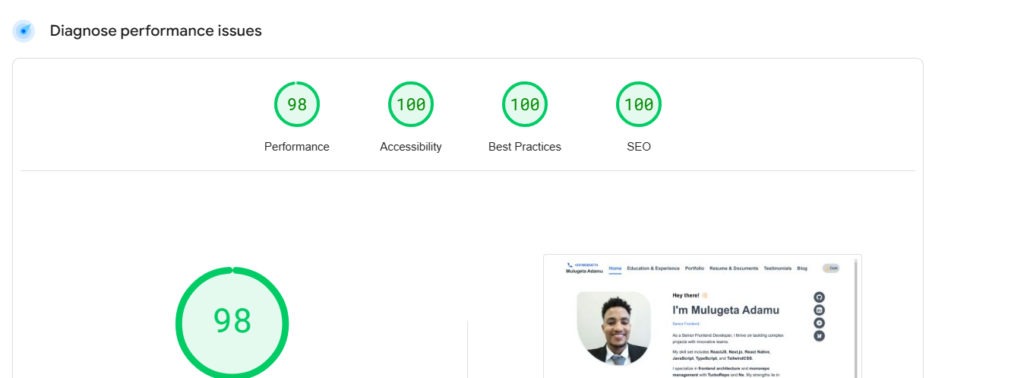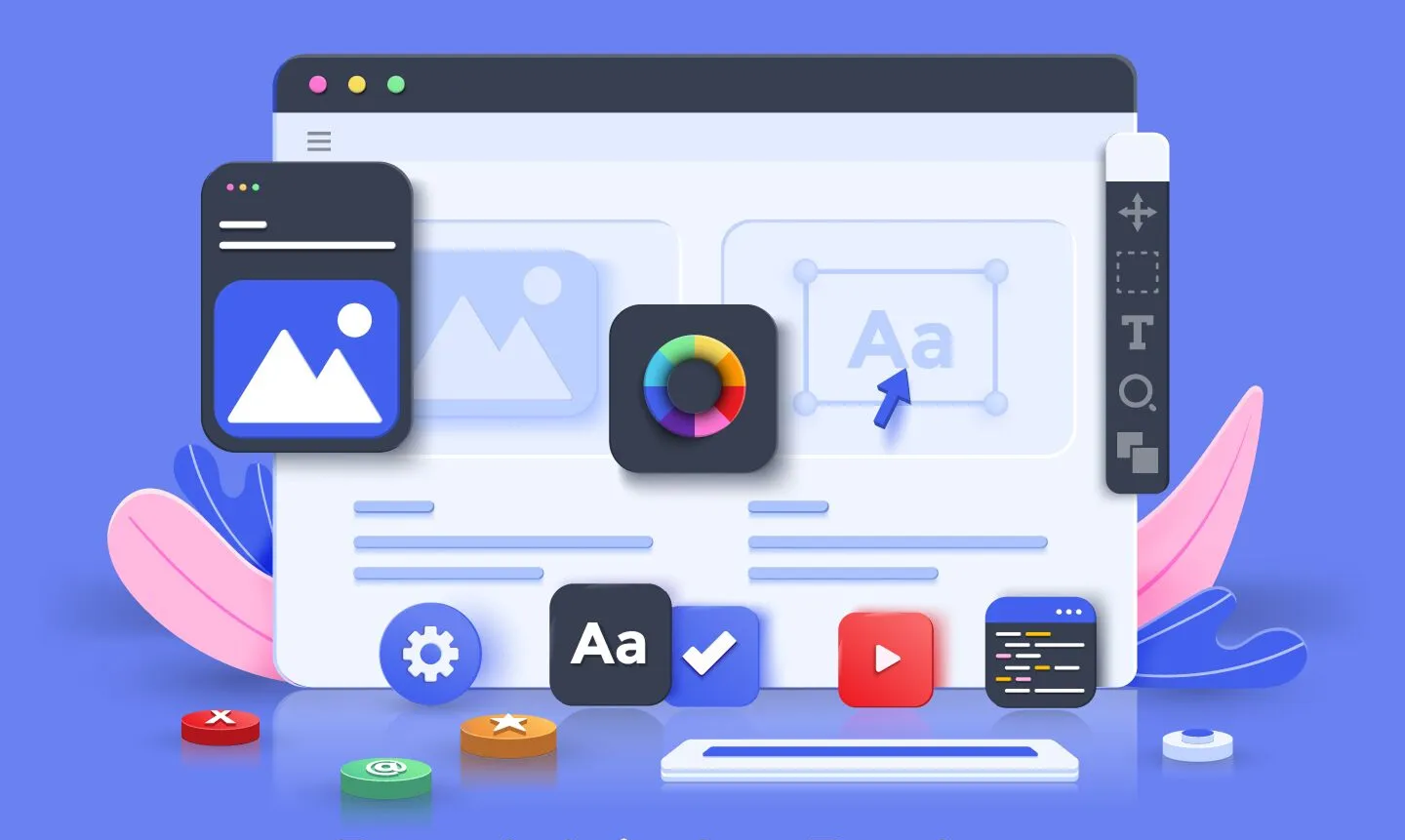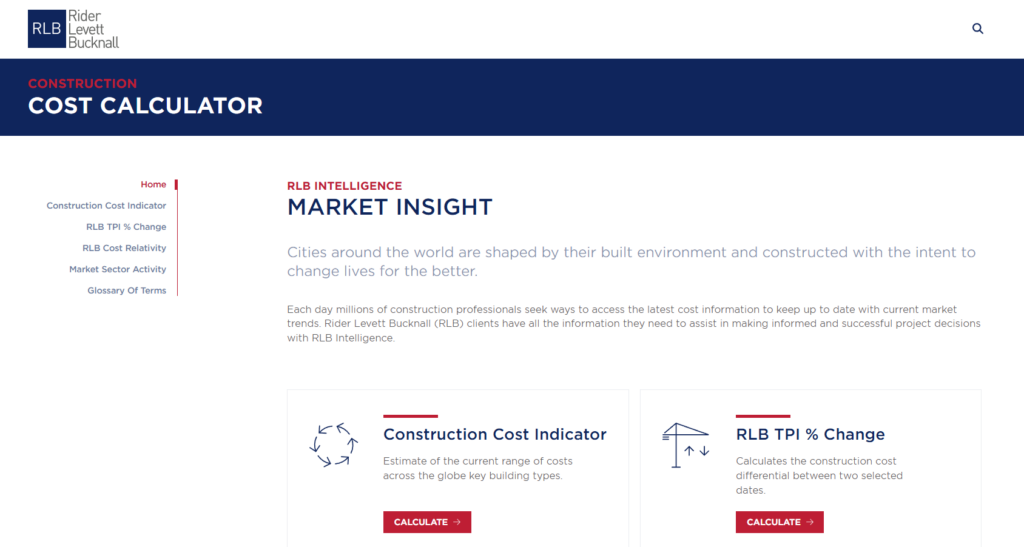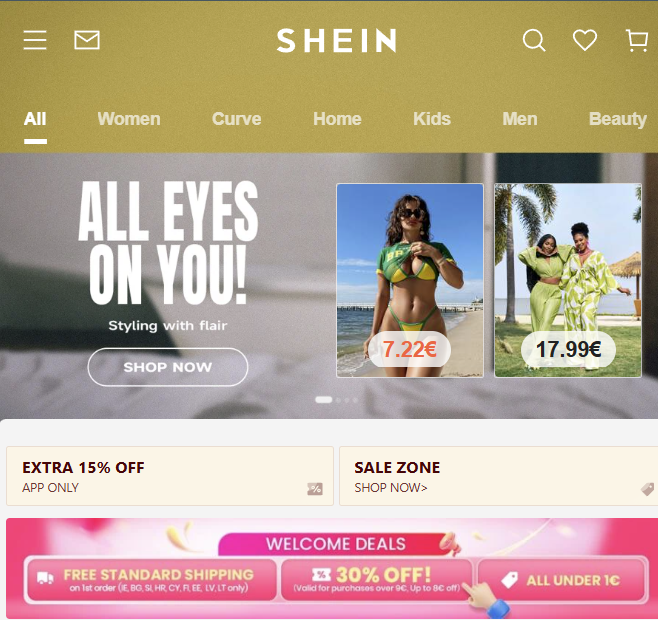Overview
Searching online for “website designers in UK” brings up plenty of options, but how do you choose the right one for your business? Finding a local designer offers benefits like easier communication and potential face-to-face meetings. This guide provides a straightforward process to identify, vet, and select the best local web design professional for your specific needs.
Step 1: Identify Your Needs & the Type of Designer Required
Before you even look at portfolios, understand what your project requires. This will narrow down your search significantly:
- Platform/Technology:
- WordPress: Need a flexible, popular CMS site? Look for a WordPress specialist.
- E-commerce (Shopify, WooCommerce): Selling online? Find someone experienced with e-commerce platforms and conversions.
- Custom Coded: Require unique functionality, high performance, or specific integrations not easily done with builders? You’ll need a developer skilled in languages like HTML, CSS, JavaScript, and backend frameworks (like PHP, Python, Ruby, etc.).
- Website Builders (Squarespace, Wix): Simpler needs? Some designers specialize in customizing these platforms.
- Scope & Type:
- Freelancer: Often more affordable and direct communication, ideal for smaller projects or specific expertise.
- Agency: Usually offers a broader team (designers, developers, marketers), better for larger, complex projects requiring diverse skills, but typically costlier.
- Specific Software Integration: Need your site to work seamlessly with specific CRM, booking, or marketing software? Ensure the designer has experience with those integrations.
Knowing this helps you filter local designers based on their actual skillset, not just their location.
Step 2: Vet Potential Designers: Experience, Portfolio & Reputation
Once you have a shortlist of local designers whose skills seem to match:
- Confirm Relevant Experience: Look beyond just “Years of Experience” (YOE). Have they worked on projects similar to yours in terms of industry, complexity, or required features? Five years designing simple blogs isn’t the same as five years building custom e-commerce sites.
- Scrutinize Their Portfolio: This is crucial.
- Does their design style align with your brand’s aesthetic?
- Do the sites they showcase function well (check them on mobile too!)?
- Are there case studies explaining the process and results?
- Look for variety, but prioritize examples relevant to your project.
- Check Reviews and Reputation: Don’t just rely on testimonials on their website.
- Google Reviews: Search their business name on Google Maps. Read reviews for insights into communication, timelines, and client satisfaction.
- Other Platforms: Check platforms like Yelp, Clutch (for agencies/freelancers), or local business directories if applicable.
This vetting process helps ensure they can actually deliver the quality and style you’re looking for.
Step 3: Request Quotes & Evaluate Responses
Contact your top 2-3 candidates. To get meaningful quotes:
- Provide a Clear Brief: Outline your project goals, required features, target audience, any existing branding, and examples of sites you like (and dislike). The clearer you are, the more accurate the quote.
- Analyze the Quote Details: Don’t just compare the bottom-line price. Look at:
- What’s included (design, development, revisions, basic SEO setup, training)?
- What’s excluded (hosting, domain, ongoing maintenance, content writing)?
- Projected timeline.
- Payment terms.
- Assess Their Communication: How quickly and professionally do they respond? Do they ask clarifying questions, showing they understand your needs? A good communicator is vital for a smooth project. Is their response thoughtful, or just a generic template?
Choose the designer who offers a fair price and demonstrates professionalism, clear understanding, and a process you’re comfortable with.
Conclusion
Finding the best “website designers near me” requires more than a simple search. By first defining your project needs and the type of expertise required, then thoroughly vetting potential candidates through their relevant experience, portfolio, and reviews, and finally evaluating quotes based on value and communication, you can confidently select a local web design partner. Taking these steps ensures you find someone who can build an effective online presence that truly benefits your business.